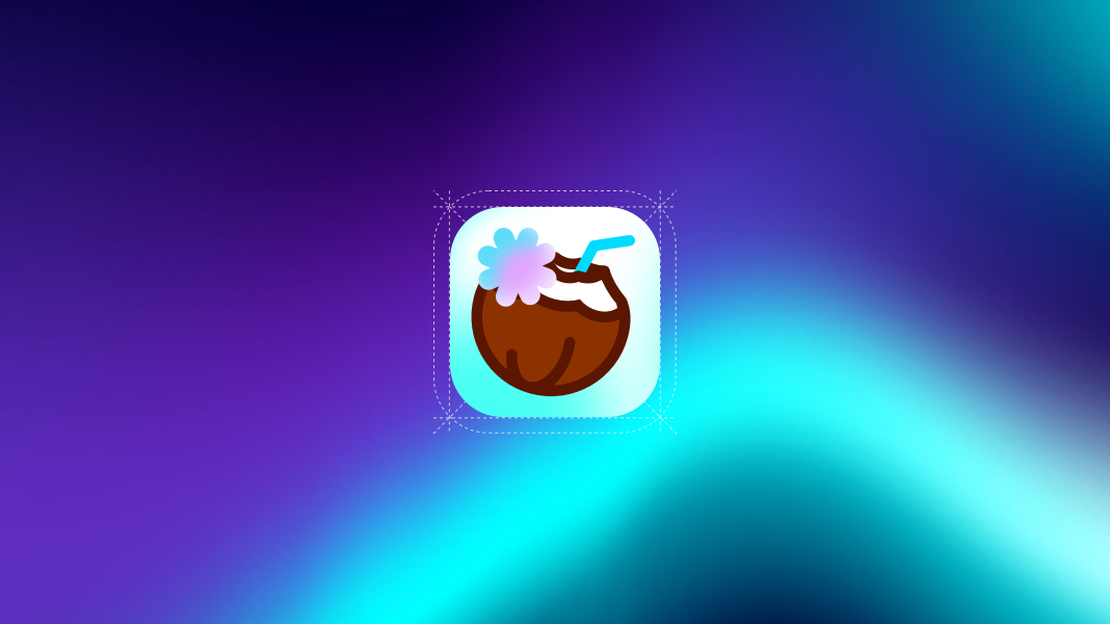Coco AI 0.6.0 released
Table of Contents
Coco AI 0.6.0

Today, we are thrilled to announce the release of Coco AI 0.6.0, a fully open-source, cross-platform intelligent search and assistant system. Check out our website to learn more!
Release Highlights
In the last release, we introduced the initial support for third-party extensions, taking a big step toward extensibility. However, that feature was only available to developers — not end users.
In this release, we’re excited to introduce the Extension Store, where users can browse and install extensions with ease.
In this release, we introduce the extension store, where users can browse and install extensions.
Extension store can be opened in 2 ways:
Directly search for it:
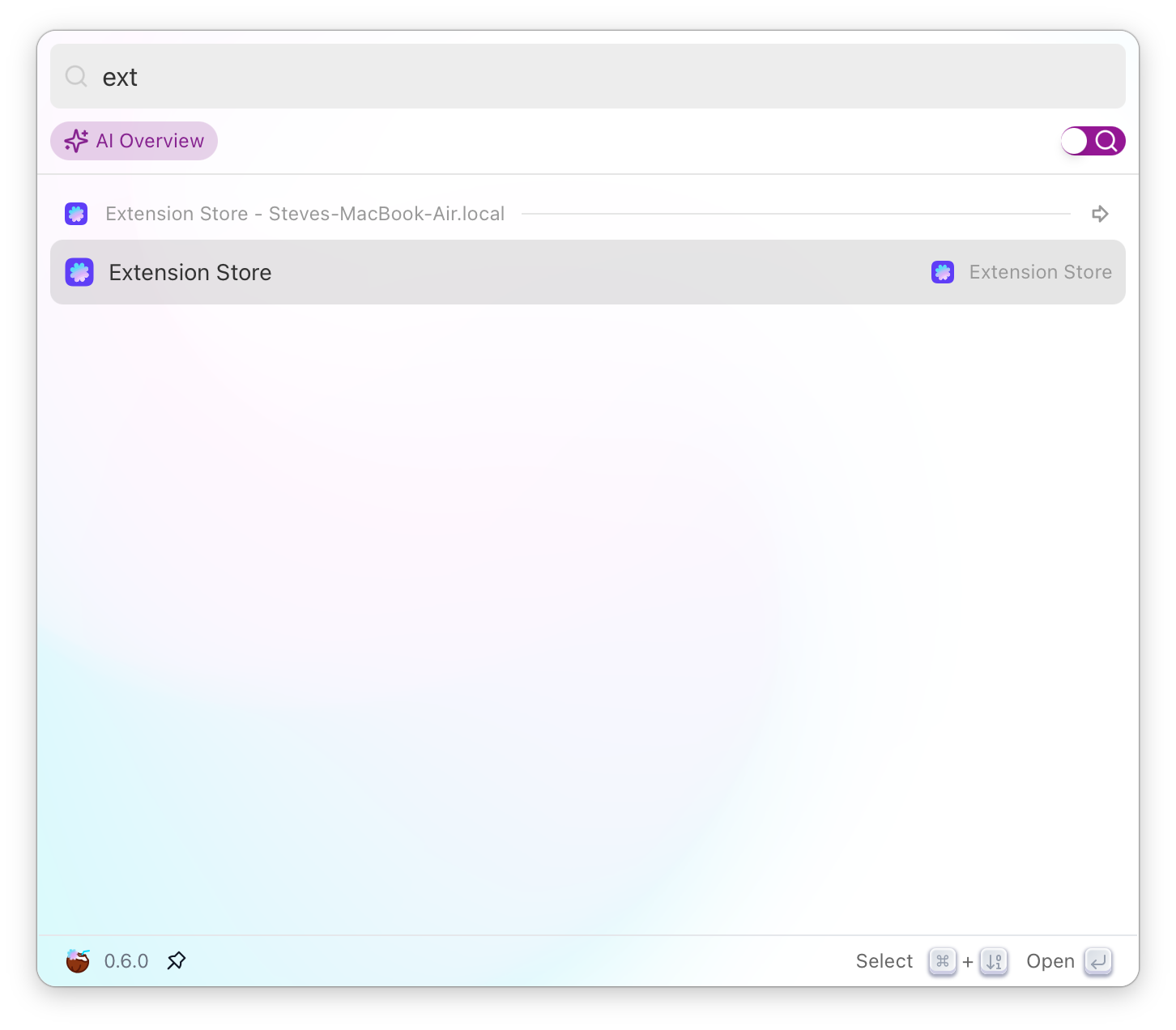
Click the “+” button in the Extension setting page

Once the Extension Store is open, you can scroll through all available extensions or use search to find something specific:
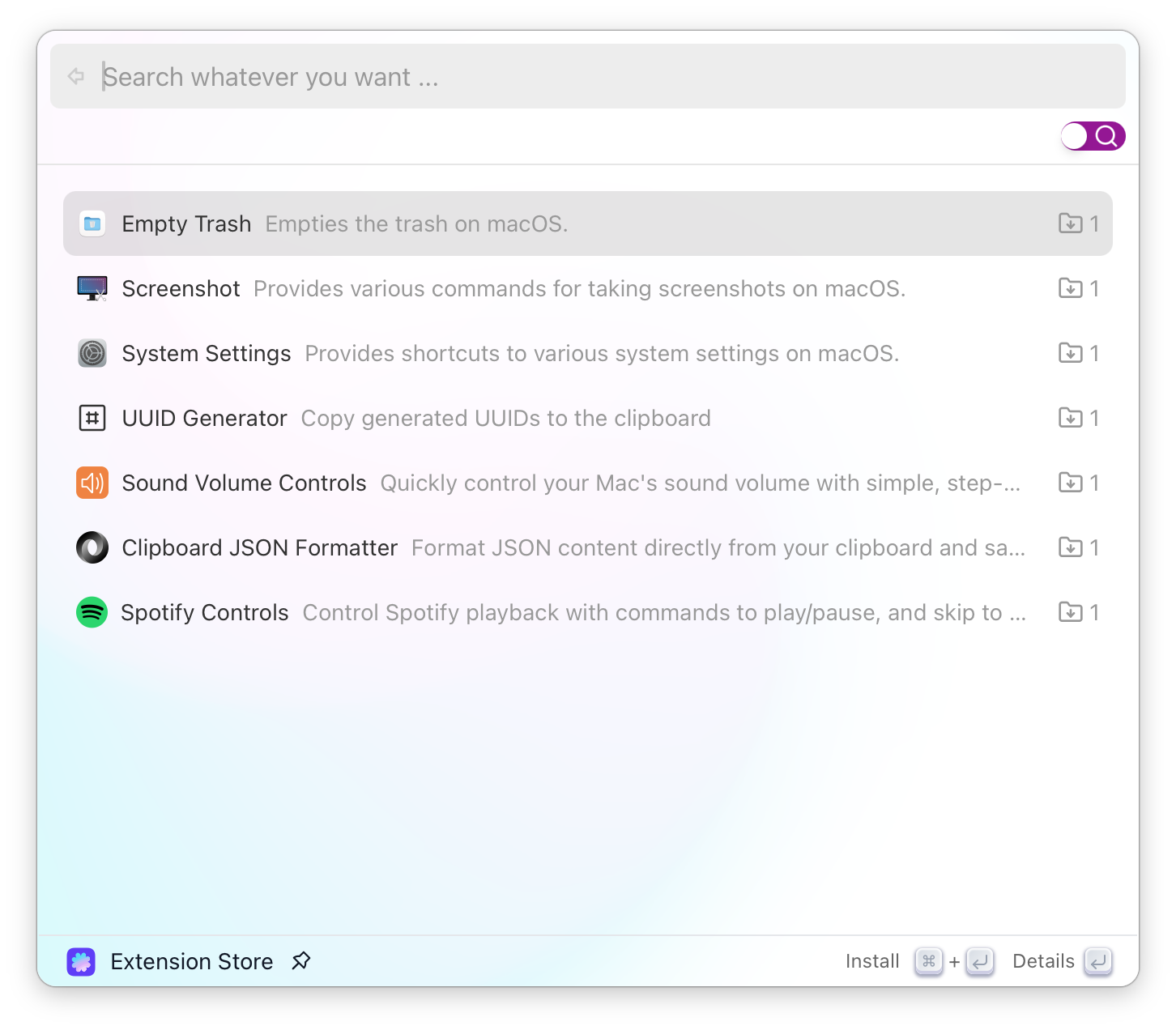
You can press “Command+Enter” to install the selected extension in the extension store, or you can take a closer look at it by pressing “Enter” to open the details page:
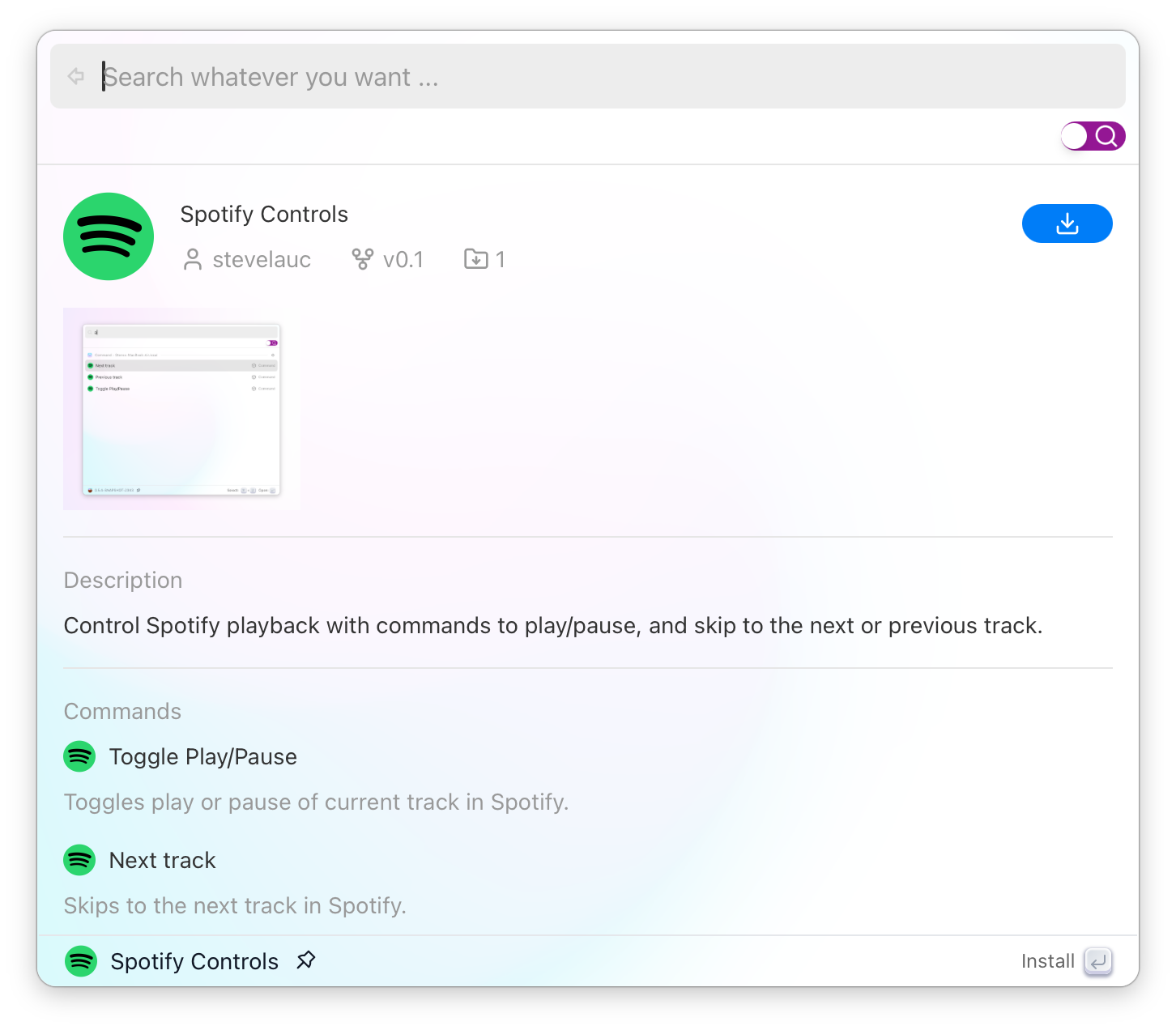
Third party extensions are open-source as well, check it out!
Detailed release notes
Coco AI
Features
- feat: support
TabandEnterfor delete dialog buttons #700 - feat: add check for updates #701
- feat: impl extension store #699
- feat: support back navigation via delete key #717
Bug fix
- fix: quick ai state synchronous #693
- fix: toggle extension should register/unregister hotkey #691
- fix: take coco server back on refresh #696
- fix: some input fields couldn’t accept spaces #709
- fix: context menu search not working #713
- fix: open extension store display #724
Improvements
- refactor: use author/ext_id as extension unique identifier #643
- refactor: refactoring search api #679
- chore: continue to chat page display #690
- chore: improve server list selection with enter key #692
- chore: add message for latest version check #703
- chore: log command execution results #718
- chore: adjust styles and add button reindex #719
Coco Server
Bug fix
- fix: remove manually_renamed_title from assistant search
Getting Started
Coco AI is available for macOS, Windows, and Ubuntu. You can start using it today by downloading here
Coco AI is available on macOS, Windows, and Ubuntu. Get started by downloading it here.